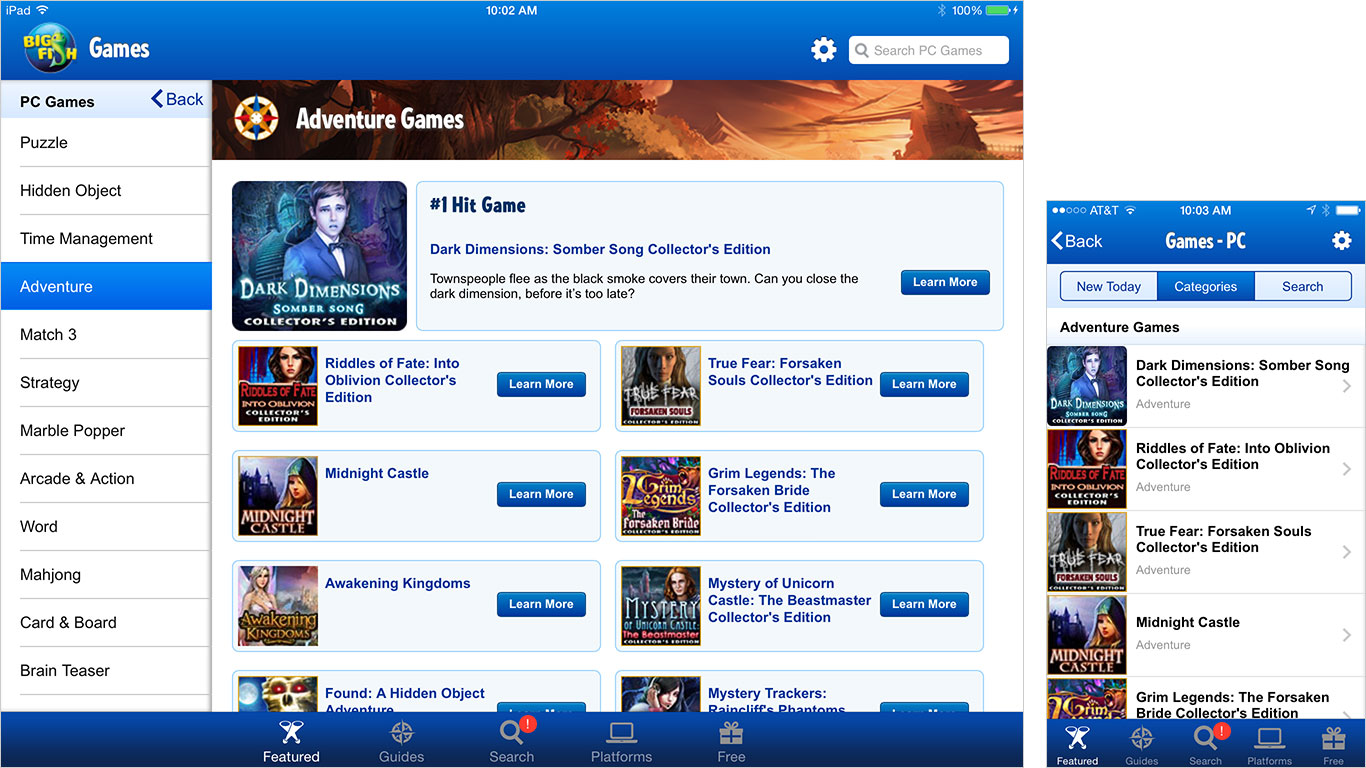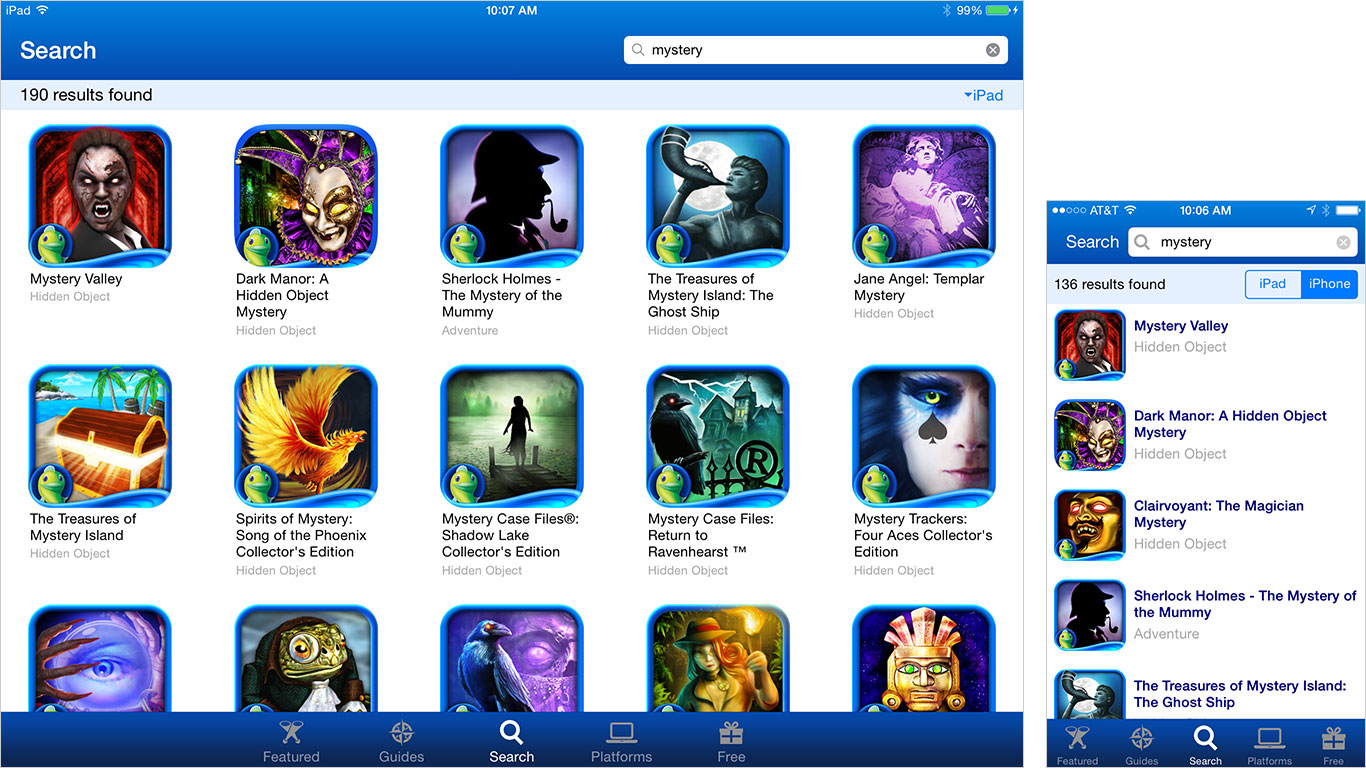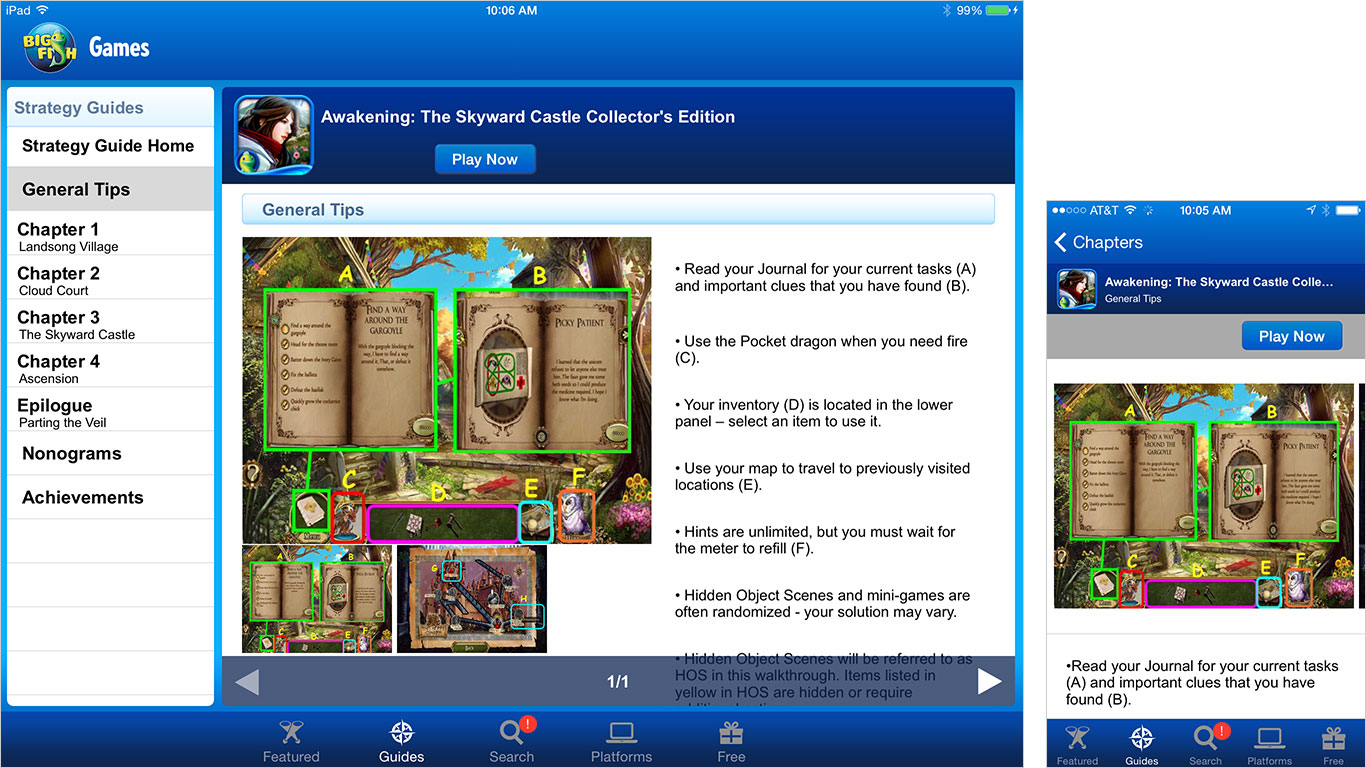Big Fish Games app for iOS and Android
Big Fish Games app for iOS and Android
Overview
The Big Fish Games app (formerly Game Finder) was created in early 2011 with three goals in mind: provide an easy-to-use interface for Big Fish customers to browse our full catalog of games on their mobile devices; increase customer acquisition by having a free, highly ranked app in the App Store to increase brand awareness; and leverage common Big Fish UI/UX elements to help existing customers transitioning to mobile devices.
Results
Since the iOS launch in 2011, the app has proven to be very popular with our customers, with nearly 250,000 monthly active users, over 180,000 monthly installs, and an average rating of 4.5 stars with over 9,200 ratings today. The app continues to play an important role in our rapid mobile expansion and is responsible for a 15% increase in game installs. In June of 2014, Big Fish launched the Big Fish Games app on the Google Play Store for Android phone and tablet devices.
Roles
User Experience, User Interface, Prototyping, Visual Design, Production
In the early days of mobile development, comps were provided as high fidelity images to stakeholders. However, numerous revisions made it inefficient and impractical to continue designing this way. Working together with my Product Manager, I was able to convince our stakeholders that wireframes would allow quicker revisions and many more flow explorations. Switching to wireframes helped reduce development and approval times and have since become standard practice at Big Fish.
I developed a PDF prototyping system early in the design process to help both engineers and stakeholders work through user flows. InDesign is an ideal prototyping program, as it allows me to quickly create realistic prototypes that are easy to update.
When I need to show more complex interactions, transitions, and animations, I create functional prototypes using a web-based proto.io.
Catalog screens were heavily influenced by our earlier release of Game Manager 3.0 on PC and Mac. We wanted to help ease the transition to mobile devices for current Big Fish customers on their PCs, by providing a familiar UI interface.
Modal product pages allow the app to have simple navigation, give context to the user, and make it easier to get back to previously viewed sections.
The app integrates tightly with some of Big Fish's newer titles to provide integrated strategy guides and allow for quick app switching between the app and game. While the strategy guides were intended for iOS titles, customers are able to reference them on their iOS devices while playing on the PCs and Macs without having to leave their games.
The Android phone and tablet versions of the app maintain the Big Fish style while adapting to differences between iOS and Android interface guidelines.